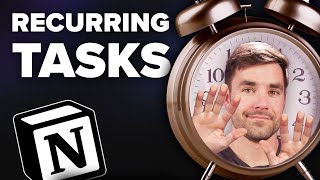- Intro

- What are Forcing Functions?

- Date-Based Forcing Function Example

- Board-View Forcing Function Example

- Applying a Default Select Property to New Rows

- Forcing Functions in Ultimate Tasks

- Properties That Don't Work as Forcing Functions

- Relation Forcing Function Example

- Self-Referential Filters in Database Templates