よく話題になっている単語
動画数:60件
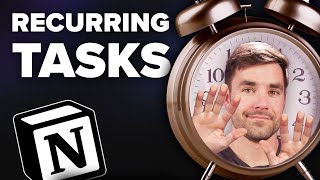
The Easiest Way to Create Recurring Tasks in Notion (2024)
Here's exactly how you can set up recurring tasks in Notion.
🧠 Get my Ultimate Brain Template (use code LETSGO2024 to save $50): https://thomasjfrank.com/brain/
⚙️ Pipedream Workflow Template Link:
https://thomasjfrank.com/pipedream-notion-recurring-tasks/
📝 Video Resources:
---
Companion blog post: https://thomasjfrank.com/notion-automated-recurring-tasks/
Ultimate Tasks (free task manager template): https://thomasjfrank.com/templates/task-and-project-notion-template/
➡️ Watch These Next:
---
Notion Databases for Beginners: https://www.youtube.com/watch?v=mAJOpO73d8Y
Build a Second Brain (PARA Dashboard): https://www.youtube.com/watch?v=Y__243RqBeM
Notion Calendar Guide: https://www.youtube.com/watch?v=Cwk6l7q-QcI
🛠 Courses and Resources:
--------
📚 Notion Fundamentals (Free & Complete Notion Beginner's Course)
https://thomasjfrank.com/fundamentals/
✈️ Flylighter (Our ultra-powerful web clipper – sign up for early access!):
https://flylighter.com/
🎥 Creator's Companion (The Best Template for Content Creators - use LETSGO2024 at checkout):
https://thomasjfrank.com/creators-companion/
💪Get Started with Notion:
--------
https://thomasjfrank.com/usenotion/ - (this is my referral link)
🐦Connect With Me:
--------
Twitter ➔ https://twitter.com/tomfrankly
Instagram ➔ https://instagram.com/tomfrankly
Music ➔ @ThomasFrankMusic
Main Channel ➔ @Thomasfrank
⏱️ Timestamps:
--------
00:00 - Intro
01:20 - Level 1: Repeating Templates
05:11 - Level 2: My Recurring Tasks Template
10:39 - Level 3: Automated Recurring Tasks Workflow
18:28 - Bonus: Send a Task Report to Slack
20:41 - More info
👏 Thanks:
--------
Much of the work on the recurring tasks formulas was done by Martin Boehme
Video edited by @TonyStoodios
Select clips via Getty Images
#notion #notionhq #notion app #notion tips #how to use notion #notion productivity #notion templates #Notion Recurring Tasks #recurring tasks notion 2024 #Notion Tasks 2024 #notion repeating templates
2024年04月16日
00:00:00 - 00:22:32

How to Build a Habit Tracker in Notion from Scratch
Let's build a habit tracker in Notion – at 5 levels of complexity!
🧠 Get my Ultimate Brain Template (use code LETSGO2024 to save $50): https://thomasjfrank.com/brain/
📝 Video Resources:
---
Free Template with All Habit Trackers: https://thomasjfrank.com/5-ways-to-build-a-habit-tracker-in-notion-free-template-included/#free-habit-tracker-template
➡️ Watch These Next:
---
How I Take Notes in Notion With My Voice: https://www.youtube.com/watch?v=A3pymMz0o-M
Build a Second Brain (PARA Dashboard): https://www.youtube.com/watch?v=Y__243RqBeM
🛠 Courses and Resources:
--------
📚 Notion Fundamentals (Free & Complete Notion Beginner's Course)
https://thomasjfrank.com/fundamentals/
🧠 Ultimate Brain (Full Second-Brain Template - use LETSGO2024 to get $50 off!):
https://thomasjfrank.com/brain/
✈️ Flylighter (Our ultra-powerful web clipper – sign up for early access!):
https://flylighter.com/
🎥 Creator's Companion (The Best Template for Content Creators - use LETSGO2024 at checkout):
https://thomasjfrank.com/creators-companion/
💪Get Started with Notion:
--------
https://thomasjfrank.com/usenotion/ - (this is my referral link)
🐦Connect With Me:
--------
Twitter ➔ https://twitter.com/tomfrankly
Instagram ➔ https://instagram.com/tomfrankly
Music ➔ @ThomasFrankMusic
Main Channel ➔ @Thomasfrank
⏱️ Timestamps:
--------
00:00 - Intro
00:34 - Level 1
01:17 - Level 2
03:13 - Level 3
06:51 - Add Journaling Prompts
07:23 - Setting a Repeating Template
08:28 - Level 4
13:35 - Level 5
14:01 - Integrate Habit Tracker into Ultimate Brain
17:16 - Build the Streak Tracker
📖 Full Description:
--------
In this tutorial, I'll show you how to build a habit tracker in Notion at five levels of complexity. We'll start out with a simple, checklist-style habit tracker that uses nothing but to-do blocks. Then we'll move to using Notion Buttons, and finally into building a dedicated habit-tracker database.
At the higher levels, I'll show you how to track stats and streaks by leveraging some powerful Notion formulas. I'll also show you how to integrate your habit tracker into other Notion dashboards.
#notion #notionhq #notion app #notion tips #how to use notion #notion productivity #notion templates #thomas frank explains habit tracking #habit tracking in Notion
2024年03月28日
00:00:00 - 00:40:10

Notion Masterclass: Build an Expense Tracker from Scratch
In this tutorial, I'll show you how to build an expense tracker in Notion that alerts you to upcoming recurring expenses. It'll even connect to Notion Calendar.
📝 Video Resources:
---
Free Expense Tracker Template: https://thomasjfrank.com/templates/expense-tracker-template-for-notion/
Recur Date Formula: https://thomasfrank.notion.site/Expense-Tracker-Formulas-7138b54c81b346d8b07d487c17e7a165?pvs=4
➡️ Watch These Next:
---
How I Take Notes in Notion With My Voice: https://www.youtube.com/watch?v=A3pymMz0o-M
Build a Second Brain (PARA Dashboard): https://www.youtube.com/watch?v=Y__243RqBeM
🛠 Courses and Resources:
--------
📚 Notion Fundamentals (Free & Complete Notion Beginner's Course)
https://thomasjfrank.com/fundamentals/
🧠 Ultimate Brain (Full Second-Brain Template - use LETSGO2024 to get $50 off!):
https://thomasjfrank.com/brain/
✈️ Flylighter (Our ultra-powerful web clipper – sign up for early access!):
https://flylighter.com/
🎥 Creator's Companion (The Best Template for Content Creators - use LETSGO2024 at checkout):
https://thomasjfrank.com/creators-companion/
💪Get Started with Notion:
--------
https://thomasjfrank.com/usenotion/ - (this is my referral link)
🐦Connect With Me:
--------
Twitter ➔ https://twitter.com/tomfrankly
Instagram ➔ https://instagram.com/tomfrankly
Music ➔ @ThomasFrankMusic
Main Channel ➔ @Thomasfrank
⏱️ Timestamps:
--------
00:00 - Intro
01:36 - Detailed Look into Expense Tracker
03:34 - Start Building
04:09 - Underlying Database
04:52 - Expenses Database
15:15 - Formula Fun
20:07 - Adding to Notion Calendar
21:43 - Expense Tracker Dashboard
28:11 - Cancellation Dashboard
#notion #notionhq #notion app #notion tips #how to use notion #notion productivity #notion templates
2024年02月15日
00:00:00 - 00:33:11

Notion's New Database Buttons: Everything You Need to Know
Notion's new Database Buttons feature lets you create automations directly in database properties. Here's how to use it!
➡️ Watch These Next:
---
How I Take Notes in Notion With My Voice: https://www.youtube.com/watch?v=A3pymMz0o-M
2-Hour Notion API Course for Beginners: https://www.youtube.com/watch?v=ec5m6t77eYM
Notion Button Blocks: https://www.youtube.com/watch?v=XX-SHfDagPM
Notion Database Automations: https://www.youtube.com/watch?v=Ymn2u1hzuPQ
Notion Formula Masterclass: https://www.youtube.com/watch?v=nECaTrcShKI
🛠 Courses and Resources:
--------
📚 Notion Fundamentals (Free & Complete Notion Beginner's Course)
https://thomasjfrank.com/fundamentals/
🧠 Ultimate Brain (Full Second-Brain Template - use LETSGO2024 to get $50 off!):
https://thomasjfrank.com/brain/
✈️ Flylighter (Our ultra-powerful web clipper – sign up for early access!):
https://flylighter.com/
🎥 Creator's Companion (The Best Template for Content Creators - use LETSGO2024 at checkout):
https://thomasjfrank.com/creators-companion/
💪Get Started with Notion:
--------
https://thomasjfrank.com/usenotion/ - (this is my referral link)
🐦Connect With Me:
--------
Twitter ➔ https://twitter.com/tomfrankly
Instagram ➔ https://instagram.com/tomfrankly
Music ➔ @ThomasFrankMusic
Main Channel ➔ @Thomasfrank
⏱️ Timestamps:
--------
00:00 - Intro
00:30 - Vote Tracker Demo
00:56 - Task Tracker Demo
01:28 - Button Blocks Recap
01:51 - Vote Tracker Tutorial
03:30 - Task Tracker Tutorial
05:38 - My Thoughts and Critiques
#notion #notionhq #notion app #notion tips #how to use notion #notion productivity #notion templates #notion database buttons #buttons #automations #notion automation #trigger action
2024年02月01日
00:00:00 - 00:12:25

10 Notion Calendar Tips You Need to Know
Notion Calendar has been out for a week, and it's now my daily calendar app. Here are 10 of my favorite tricks you can do with it.
🧠 Ultimate Brain (Full Second-Brain Template - use LETSGO2024 to get $50 off!):
https://thomasjfrank.com/brain/
🎥 Watch my original Notion Calendar video:
Notion’s New Calendar App is a Game-Changer – https://www.youtube.com/watch?v=Cwk6l7q-QcI
📚 Notion Fundamentals (Free & Complete Notion Beginner's Course)
https://thomasjfrank.com/fundamentals/
✈️ Flylighter (Our ultra-powerful web clipper – sign up for early access!):
https://flylighter.com/
🎥 Creator's Companion (The Best Template for Content Creators - use LETSGO2024 at checkout):
https://thomasjfrank.com/creators-companion/
🛠 Courses and Resources:
--------
https://thomasjfrank.com/templates/
https://thomasjfrank.com/courses/
💪Get Started with Notion:
--------
https://thomasjfrank.com/usenotion/ - (this is my referral link)
🐦Connect With Me:
--------
Twitter ➔ https://twitter.com/tomfrankly
Instagram ➔ https://instagram.com/tomfrankly
Music ➔ @ThomasFrankMusic
Main Channel ➔ @Thomasfrank
⏱️ Timestamps:
--------
00:00 - Intro
00:29 - Tip 1: Same Database, Multiple Dates
03:26 - Tip 2: Connect Notion Calendar to Complex Templates
06:20 - Tip 3: Time Travel
07:41 - Tip 4: Left-Align Today
08:31 - Tip 5: Database Trick for Recurring Events
10:40 - Tip 6: "Meet With" Feature
11:23 - Tip 7: Zoom to Work Hours
12:50 - Tip 8: Move Multiple Events
13:26 - Tip 9: Make a Calendar Your Default
14:33 - Tip 10: Collapse the All-Day Section
15:14 - Bonus Tip: Customize the Week View
#notion #notionhq #notion app #notion tips #how to use notion #notion productivity #notion templates
2024年01月27日
00:00:00 - 00:17:50

Notion’s New Calendar App is a Game-Changer
Notion just launched a full-featured calendar app. Here's everything you need to know!
Start using Notion Calendar:
https://notion.so/calendar
📚 NOTION FUNDAMENTALS (Free & Complete Notion Beginner's Course)
https://thomasjfrank.com/fundamentals/
🧠 ULTIMATE BRAIN (Full Second-Brain Template - use LETSGO2024 to get $50 off!):
https://thomasjfrank.com/brain/
✈️ FLYLIGHTER (Our ultra-powerful web clipper – sign up for early access!):
https://flylighter.com/
🎥 CREATOR'S COMPANION (The Best Template for Content Creators - use LETSGO2024 at checkout):
https://thomasjfrank.com/creators-companion/
🛠 MORE COURSES AND RESOURCES:
https://thomasjfrank.com/templates/
https://thomasjfrank.com/courses/
💪GET STARTED WITH NOTION:
https://thomasjfrank.com/usenotion/ - (this is my referral link)
🐦Connect with me:
Twitter ➔ https://twitter.com/tomfrankly (best way to interact with me)
Instagram ➔ https://instagram.com/tomfrankly
Music ➔ @ThomasFrankMusic
Main Channel ➔ @Thomasfrank
⏱️ TIMESTAMPS:
00:00 - Intro
01:48 - Sync Notion Databases to Notion Calendar
06:46 - Overlay Team Schedules
08:25 - Scheduling Links
10:22 - Calendar Blocking
11:44 - Attach Notion Pages to Events
#notion #notionhq #notion app #notion tips #how to use notion #notion productivity #notion templates #cron #notion calendar #calendar app
2024年01月18日
00:00:00 - 00:16:19

Notion Masterclass: Build a Note Taking System from Scratch
Learn how to build a full note-taking system in Notion from scratch!
📝 ULTIMATE NOTES (Get the Free Template):
https://thomasjfrank.com/templates/notion-note-taking-template/
🧠 ULTIMATE BRAIN (Full Second-Brain Template - use BLACKFRIDAY23 to get 50% off!):
https://thomasjfrank.com/brain/
✈️ FLYLIGHTER (Our ultra-powerful web clipper – sign up for early access!):
https://flylighter.com/
🎙️ TAKE NOTES WITH YOUR VOICE (Easy tutorial):
https://www.youtube.com/watch?v=A3pymMz0o-M
📚 NOTION FUNDAMENTALS (Free & Complete Notion Beginner's Course)
https://thomasjfrank.com/fundamentals/
🎥 CREATOR'S COMPANION (The Best Template for Content Creators - use BLACKFRIDAY23 at checkout):
https://thomasjfrank.com/creators-companion/
🛠 MORE COURSES AND RESOURCES:
https://thomasjfrank.com/templates/
https://thomasjfrank.com/courses/
💪GET STARTED WITH NOTION:
https://thomasjfrank.com/usenotion/ - (this is my referral link)
🐦Connect with me:
Twitter ➔ https://twitter.com/tomfrankly (best way to interact with me)
Instagram ➔ https://instagram.com/tomfrankly
Music ➔ @ThomasFrankMusic
Main Channel ➔ @Thomasfrank
⏱️ TIMESTAMPS:
00:00 - Intro
00:38 - Build Start
03:10 - Notes Database
09:17 - Create the Inbox View
11:52 - Tags Database
15:26 - Finish the Inbox
17:51 - Teaser: Flylighter (Web Clipper)
18:34 - Favorites View
20:33 - Recents View
24:29 - Tags View
28:47 - Create the Note Board
32:05 - Tag Database Template
40:33 - New Notion Button
42:16 - Quick Links Bar
43:00 - Archive Page
47:06 - Formulas Page
01:05:24 - Turn Notion into a Full Productivity System
🔗 VIDEO LINKS:
Formula code: https://thomasfrank.notion.site/Ultimate-Notes-Formulas-7c80c6ed2ccf42a095a5c598d37f1b96?pvs=4
In this tutorial, I'll show you how to build a full note taking system in Notion from scratch. This notes dashboard will include an inbox for quickly capturing notes and web clips on the go, Favorites and Recents sections, and a tagging system for keeping notes organized.
If you want to turn Notion into a note-taking tool to rival Evernote, Obsidian, and other tools, this build guide is for you.
I've also released a free note-taking Notion template called Ultimate Notes, so you can simply click the link above to get it without having to build anything yourself!
#notion #notionhq #notion app #notion tips #how to use notion #notion productivity #notion templates #notion note-taking
2023年11月21日
00:00:00 - 01:07:54

Notion's New Ask AI Feature is a Game-Changer
Notion just launched Notion AI Q&A, a feature that lets you chat with AI to get answers from your workspace content.
📋 Notion AI Q&A Details and Waitlist:
https://thomasjfrank.com/notion-ai/ (this is my referral link)
✏️ ULTIMATE NOTES (Free Note-Taking Template)
https://thomasjfrank.com/templates/notion-note-taking-template/
🧠 ULTIMATE BRAIN (Full Second-Brain Template - use LETSGO2023 at checkout to get $50 off):
https://thomasjfrank.com/brain/
📚 NOTION FUNDAMENTALS (Free & Complete Notion Beginner's Course)
https://thomasjfrank.com/fundamentals/
🎥 CREATOR'S COMPANION (The Best Template for Content Creators - use LETSGO2023 at checkout):
https://thomasjfrank.com/creators-companion/
🛠 MORE COURSES AND RESOURCES:
https://thomasjfrank.com/templates/
https://thomasjfrank.com/courses/
💪GET STARTED WITH NOTION:
https://thomasjfrank.com/usenotion/ - (this is my referral link)
🔗 VIDEO LINKS:
Notion AI Security: https://www.notion.so/help/notion-ai-security-practices
Take Notes With Your Voice: https://www.youtube.com/watch?v=A3pymMz0o-M
🐦Connect with me:
Twitter ➔ https://twitter.com/tomfrankly (best way to interact with me)
Instagram ➔ https://instagram.com/tomfrankly
Music ➔ @ThomasFrankMusic
Main Channel ➔ @Thomasfrank
⏱ TIMESTAMPS:
00:00 - Introduction
00:22 - Is This ChatGPT in Notion?
01:11 - Real-World Examples
02:54 - Use Cases
04:25 - FAQs about Notion AI Q&A
---
Notion just launched Notion AI Q&A, a brand-new tool in their Notion AI suite of add-on features. Q&A is a chatbot built right into Notion that allows you to quickly get answers about the content in your workspace.
Q&A is launching today for anyone who was subscribed to the Notion AI add-on prior to this week. Anyone else can sign up at the waitlist link in the description above, and those who add Notion AI to their account starting today will be prioritized for access.
Q&A lets you ask questions, and uses the content in your workspace (that you personally can access) to generate on-the-fly answers. It also cites its sources, linking to the most relevant pages in its answers. Unlike ChatGPT, it won't answer general questions or search the web – all answers are pulled directly from your workspace content.
#notion #notionhq #notion app #notion tips #how to use notion #notion productivity #notion templates #Notion AI #Notion AI Q&A #Notion AI Chatbot #Notion Ask AI #Notion ChatGPT #Notion OpenAI
2023年11月15日
00:00:00 - 00:06:45

How to EASILY Use Notion with Your Team
Wondering how to use Notion with your team? In this stream, we'll cover the BEST way to start using Notion with a team, and walk through a few of the most effective beginner setups.
🧠 ULTIMATE BRAIN (Full Second-Brain Template - use LETSGO2023 at checkout to get $50 off):
https://thomasjfrank.com/brain/
📝 NOTION FOR TEAMS COURSE SIGNUP:
https://tally.so/r/meaZLE
✈️ FLYLIGHTER (The Ultimate Web Clipper for Notion):
https://flylighter.com/
📚 NOTION FUNDAMENTALS (Free & Complete Notion Beginner's Course)
https://thomasjfrank.com/fundamentals/
🎥 CREATOR'S COMPANION (The Best Template for Content Creators - use LETSGO2023 at checkout):
https://thomasjfrank.com/creators-companion/
🛠 MORE COURSES AND RESOURCES:
https://thomasjfrank.com/templates/
https://thomasjfrank.com/courses/
💪GET STARTED WITH NOTION:
https://thomasjfrank.com/usenotion/ - (this is my referral link)
⏰ TIMESTAMPS:
00:00:00 - Stream Start
00:03:53 - Introduction
00:09:02 - Top 3 Rules for Notion Team Use
00:12:50 - Team Workspace Overview
00:40:50 - Whimsical Map of Notion, Slack, and Helper Apps
00:59:03 - Permissions and Teamspaces
01:13:37 - Build With Me Section Start
01:27:23 - Build 1: Company Wiki (Simple)
01:35:06 - Build 2: Meeting Notes Database
01:43:51 - Build 3: Company Wiki (Advanced)
02:08:31 - Build 4: Tasks and Projects
🐦Connect with me:
Twitter ➔ https://twitter.com/tomfrankly (best way to interact with me)
Instagram ➔ https://instagram.com/tomfrankly
Music ➔ @ThomasFrankMusic
Main Channel ➔ @Thomasfrank
#notion #notionhq #notion app #notion tips #how to use notion #notion productivity #notion templates #notion for teams #notion teamspaces #notion permissions
2023年11月11日
00:00:00 - 02:51:39

Notion Formulas for Absolute Beginners
Well hello there! In this stream, I'll be fully covering Notion formulas at a beginner-friendly level.
🧠 ULTIMATE BRAIN (Full Second-Brain Template - use LETSGO2023 at checkout to get $50 off):
https://thomasjfrank.com/brain/
📝 FORMULA WORKSHEET
https://tf-video.notion.site/Formulas-for-Beginners-62d95d7d390c453f8f117794e7044c9b?pvs=4
📚 NOTION FUNDAMENTALS (Free & Complete Notion Beginner's Course)
https://thomasjfrank.com/fundamentals/
🎥 CREATOR'S COMPANION (The Best Template for Content Creators - use LETSGO2023 at checkout):
https://thomasjfrank.com/creators-companion/
🛠 MORE COURSES AND RESOURCES:
https://thomasjfrank.com/templates/
https://thomasjfrank.com/courses/
💪GET STARTED WITH NOTION:
https://thomasjfrank.com/usenotion/ - (this is my referral link)
⏰ TIMESTAMPS:
00:00:00 - Stream start
00:03:46 - Lesson starts
00:06:43 - Formula 1: Task Time Estimator
00:38:35 - Formula 2: Simple Habit Tracker
00:49:58 - Formula 3: Next Birthday Formula
01:13:56 - Formula 4: Note Count
01:38:52 - Formula 5: Project Progress
01:52:26 - Formula 6: Audio File Duration
🐦Connect with me:
Twitter ➔ https://twitter.com/tomfrankly (best way to interact with me)
Instagram ➔ https://instagram.com/tomfrankly
Music ➔ @ThomasFrankMusic
Main Channel ➔ @Thomasfrank
#notion #notionhq #notion app #notion tips #how to use notion #notion productivity #notion templates #notion formulas
2023年11月04日
00:00:00 - 02:37:19