よく話題になっている単語
動画数:72件
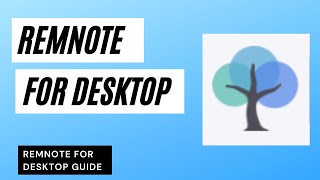
REMNOTE FOR DESKTOP | INITIAL IMPRESSIONS AND GUIDE
This video is how to use RemNote for Desktop. If you like this video, please hit the "Like" button and if you want to see more of my videos on productivity apps and tutorials, subscribe to the channel.
GENERAL RESOURCES
RemNote Website
https://remnote.io
The Productive Engineer Website
https://theproductiveengineer.net
Looking to learn something new? Check out Skillshare! It has courses on a variety of applications and services including Notion. For more information, click the link below:
https://skillshare.eqcm.net/productive
Starting a Blog, check out my blog post on how to get started
https://theproductiveengineer.net/resources/blogging-tools/
Want to know how I learned to create a rapidly growing YouTube channel and blog? I learned what to do by becoming a member of Income School. I signed up in July 2019 and it has been the best thing I have done for my blog and YouTube channel. To learn more about Income School and how it can help you create a passive income from blogs and YouTube, click the link below:
https://incomeschool.com/project24/?ref=157&campaign=tpe
I cannot recommend Income School enough. It has made starting both my blog and YouTube channel so much easier and I owe a bunch of my growth to the things I learned from Income School.
List of My Favorite Productivity Books
https://theproductiveengineer.net/resources/my-favorite-productivity-books/
RECOMMENDED TOOLS
Do You Have a YouTube Channel? You should be using TubeBuddy!
https://www.tubebuddy.com/tpe
Camera I Use for my videos - Canon M50 Mirrorless Camera
https://amzn.to/3lksmUq
Camera Lens I use for my videos - Sigma 16mm F/1.4 Lens
https://amzn.to/2EGyAwY
Microphone I use for my videos - Blue Snowball
https://amzn.to/2UBPxia
How I run Streams and Automate functions on my Mac - Stream Deck XL by Elgato
https://amzn.to/35ttOOw
Check out my Stream Deck Unboxing Video
https://youtu.be/-h1q94Oeqoo
YOUTUBE TIPS PLAYLIST
Notion
https://www.youtube.com/watch?v=QCTGaHe1Kqg&list=PLvGSfUtU3_iT0Le1mFtjb4Gw421_NzTgi
Evernote
https://www.youtube.com/watch?v=HVZbcxd9GbU&list=PLvGSfUtU3_iS0Hl-0pffp2DnhNazbZS-a
NOTE: This description contains affiliate links that allow you to find the items mentioned in this video and support the channel at no cost to you. While this channel may earn minimal sums when the viewer uses the links, the viewer is in NO WAY obligated to use these links. Thank you for your support!
#remnote tutorial #roam research #how to use remnote #active recall #spaced repetition #spaced repetition software #spaced repetition system #active recall studying #roam research alternative #personal knowledge base #anki alternative #best roam research alternative #how to #retrieval practice #spaced repetition and active recall #spaced repetition notion #spaced repetition app #spaced repetition learning
2021年01月26日
00:00:00 - 00:04:12

THE ULTIMATE BEGINNER'S GUIDE TO OBSIDIAN NOTES | How to Use Obsidian Notes
This video is a beginner's guide to Obsidian Notes. If you like this video, please hit the "Like" button and if you want to see more of my videos on productivity apps and tutorials, subscribe to the channel.
Chapters
Intro 0:00
Download Obsidian Notes 0:23
User Interface Review 0:58
Creating a Folder 2:20
Creating a Note 2:35
Sorting Notes 3:08
Quick Switcher 3:44
Knowledge Graph 4:37
Vaults 6:10
Editing Notes 10:26
Panes 12:04
Creating Notes via Link 17:23
Tags 21:55
Knowledge Graph Filtering 22:54
Knowledge Graph Display 24:08
Knowledge Graph Forces 24:46
Backlinks 25:54
Inserting Images and Files 28:17
GENERAL RESOURCES
Markdown Cheat Sheet
https://www.markdownguide.org/cheat-sheet/
Obsidian Notes Beginner's Guide Blog Post
https://theproductiveengineer.net/the-beginners-guide-to-obsidian-notes-step-by-step/
The Productive Engineer Website
https://theproductiveengineer.net
Looking to learn something new? Check out Skillshare! It has courses on a variety of applications and services including Notion. For more information, click the link below:
https://skillshare.eqcm.net/productive
Starting a Blog, check out my blog post on how to get started
https://theproductiveengineer.net/resources/blogging-tools/
Want to know how I learned to create a rapidly growing YouTube channel and blog? I learned what to do by becoming a member of Income School. I signed up in July 2019 and it has been the best thing I have done for my blog and YouTube channel. To learn more about Income School and how it can help you create a passive income from blogs and YouTube, click the link below:
https://incomeschool.com/project24/?ref=157&campaign=tpe
I cannot recommend Income School enough. It has made starting both my blog and YouTube channel so much easier and I owe a bunch of my growth to the things I learned from Income School.
List of My Favorite Productivity Books
https://theproductiveengineer.net/resources/my-favorite-productivity-books/
RECOMMENDED TOOLS
Do You Have a YouTube Channel? You should be using TubeBuddy!
https://www.tubebuddy.com/tpe
Camera I Use for my videos - Canon M50 Mirrorless Camera
https://amzn.to/3lksmUq
Camera Lens I use for my videos - Sigma 16mm F/1.4 Lens
https://amzn.to/2EGyAwY
Microphone I use for my videos - Blue Snowball
https://amzn.to/2UBPxia
How I run Streams and Automate functions on my Mac - Stream Deck XL by Elgato
https://amzn.to/35ttOOw
Check out my Stream Deck Unboxing Video
https://youtu.be/-h1q94Oeqoo
YOUTUBE TIPS PLAYLIST
Notion
https://www.youtube.com/watch?v=QCTGaHe1Kqg&list=PLvGSfUtU3_iT0Le1mFtjb4Gw421_NzTgi
Evernote
https://www.youtube.com/watch?v=HVZbcxd9GbU&list=PLvGSfUtU3_iS0Hl-0pffp2DnhNazbZS-a
NOTE: This description contains affiliate links that allow you to find the items mentioned in this video and support the channel at no cost to you. While this channel may earn minimal sums when the viewer uses the links, the viewer is in NO WAY obligated to use these links. Thank you for your support!
#obsidian app #obsidian notes #how to use obsidian note taking app #obsidian for beginners #obsidian app notes #how to use obsidian app #roam research #obsidian app features #obsidian linking your thinking #obsidian app for students #note-taking app obsidian #obsidian note taking #obsidian markdown #obsidian app notes tutorial #how to organize notes in obsidian
2021年01月23日
00:00:00 - 00:31:45
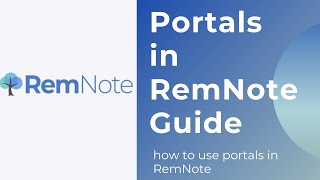
USING PORTALS IN REMNOTE | Step-by-step Guide to Using Portals in RemNote to Organize Your Content
This video is how to use portals in RemNote. If you like this video, please hit the "Like" button and if you want to see more of my videos on productivity apps and tutorials, subscribe to the channel.
GENERAL RESOURCES
RemNote Website
https://remnote.io
The Productive Engineer Website
https://theproductiveengineer.net
Looking to learn something new? Check out Skillshare! It has courses on a variety of applications and services including Notion. For more information, click the link below:
https://skillshare.eqcm.net/productive
Starting a Blog, check out my blog post on how to get started
https://theproductiveengineer.net/resources/blogging-tools/
Want to know how I learned to create a rapidly growing YouTube channel and blog? I learned what to do by becoming a member of Income School. I signed up in July 2019 and it has been the best thing I have done for my blog and YouTube channel. To learn more about Income School and how it can help you create a passive income from blogs and YouTube, click the link below:
https://incomeschool.com/project24/?ref=157&campaign=tpe
I cannot recommend Income School enough. It has made starting both my blog and YouTube channel so much easier and I owe a bunch of my growth to the things I learned from Income School.
List of My Favorite Productivity Books
https://theproductiveengineer.net/resources/my-favorite-productivity-books/
RECOMMENDED TOOLS
Do You Have a YouTube Channel? You should be using TubeBuddy!
https://www.tubebuddy.com/tpe
Camera I Use for my videos - Canon M50 Mirrorless Camera
https://amzn.to/3lksmUq
Camera Lens I use for my videos - Sigma 16mm F/1.4 Lens
https://amzn.to/2EGyAwY
Microphone I use for my videos - Blue Snowball
https://amzn.to/2UBPxia
How I run Streams and Automate functions on my Mac - Stream Deck XL by Elgato
https://amzn.to/35ttOOw
Check out my Stream Deck Unboxing Video
https://youtu.be/-h1q94Oeqoo
YOUTUBE TIPS PLAYLIST
Notion
https://www.youtube.com/watch?v=QCTGaHe1Kqg&list=PLvGSfUtU3_iT0Le1mFtjb4Gw421_NzTgi
Evernote
https://www.youtube.com/watch?v=HVZbcxd9GbU&list=PLvGSfUtU3_iS0Hl-0pffp2DnhNazbZS-a
NOTE: This description contains affiliate links that allow you to find the items mentioned in this video and support the channel at no cost to you. While this channel may earn minimal sums when the viewer uses the links, the viewer is in NO WAY obligated to use these links. Thank you for your support!
#spaced repetition #remnote tutorial #active recall #spaced repetition system #spaced repetition software #active recall studying #how to #best roam research alternative #roam research alternative #personal knowledge base #retrieval practice #anki alternative #remnote tutorial #4 #spaced repetition app #remnote #remnote guide #tutorial #guide
2020年12月17日
00:00:00 - 00:08:34

GOOGLE SHEETS BEGINNER'S GUIDE | Step by Step Guide to Google Sheets for Beginners
This video is a beginner's guide to Google Sheets. If you like this video, please hit the "Like" button and if you want to see more of my videos on productivity apps and tutorials, subscribe to the channel.
Chapters
Start 0:00
Getting Started in Google Sheets 0:37
Adding Comments 2:40
Adding a Column to Spreadsheet 3:38
Working with Numbers 6:44
Renaming a Spreadsheet tab 6:50
Data Types in Google Sheets 8:26
Using the AVERAGE function 11:36
Using Filters in Google Sheets 16:10
Using the SUM function 16:21
Creating a Filter in Google Sheets 16:46
Working with Dates in Google Sheets 20:27
Changing Date Formats in Google Sheets 20:49
Pivot Tables in Google Sheets 23:34
Creating a Pivot Table 24:05
GENERAL RESOURCES
The Productive Engineer Website
https://theproductiveengineer.net
Looking to learn something new? Check out Skillshare! It has courses on a variety of applications and services including Notion. For more information, click the link below:
https://skillshare.eqcm.net/productive
Starting a Blog, check out my blog post on how to get started
https://theproductiveengineer.net/resources/blogging-tools/
Want to know how I learned to create a rapidly growing YouTube channel and blog? I learned what to do by becoming a member of Income School. I signed up in July 2019 and it has been the best thing I have done for my blog and YouTube channel. To learn more about Income School and how it can help you create a passive income from blogs and YouTube, click the link below:
https://incomeschool.com/project24/?ref=157&campaign=tpe
I cannot recommend Income School enough. It has made starting both my blog and YouTube channel so much easier and I owe a bunch of my growth to the things I learned from Income School.
List of My Favorite Productivity Books
https://theproductiveengineer.net/resources/my-favorite-productivity-books/
RECOMMENDED TOOLS
Do You Have a YouTube Channel? You should be using TubeBuddy!
https://www.tubebuddy.com/tpe
Camera I Use for my videos - Canon M50 Mirrorless Camera
https://amzn.to/3lksmUq
Camera Lens I use for my videos - Sigma 16mm F/1.4 Lens
https://amzn.to/2EGyAwY
Microphone I use for my videos - Blue Snowball
https://amzn.to/2UBPxia
How I run Streams and Automate functions on my Mac - Stream Deck XL by Elgato
https://amzn.to/35ttOOw
Check out my Stream Deck Unboxing Video
https://youtu.be/-h1q94Oeqoo
YOUTUBE TIPS PLAYLIST
Notion
https://www.youtube.com/watch?v=QCTGaHe1Kqg&list=PLvGSfUtU3_iT0Le1mFtjb4Gw421_NzTgi
Evernote
https://www.youtube.com/watch?v=HVZbcxd9GbU&list=PLvGSfUtU3_iS0Hl-0pffp2DnhNazbZS-a
Todoist
https://www.youtube.com/playlist?list=PLvGSfUtU3_iSbZj0dplr9H5eUOyCtymVE
RemNote
https://www.youtube.com/playlist?list=PLvGSfUtU3_iQr-VZV7R4forqJqfyTfRqJ
Google Docs
https://www.youtube.com/playlist?list=PLvGSfUtU3_iQTVTl2sIsvuRZDt_cQLmF-
Google Sheets
https://www.youtube.com/playlist?list=PLvGSfUtU3_iQJNEyWK6in_VZyTBZoIQye
Mac
https://www.youtube.com/playlist?list=PLvGSfUtU3_iQj8_-UTSy-r26NQkPyFBhQ
Livestreams
https://www.youtube.com/playlist?list=PLvGSfUtU3_iTD18XLpAFt2riHBQaEAR2v
YouTube Shorts
https://www.youtube.com/playlist?list=PLvGSfUtU3_iSWuXTYBQUmwANLlGnVEx6g
NOTE: This description contains affiliate links that allow you to find the items mentioned in this video and support the channel at no cost to you. While this channel may earn minimal sums when the viewer uses the links, the viewer is in NO WAY obligated to use these links. Thank you for your support!
#google sheets #google sheets tutorial #how to use google sheets #google sheets tutorial for beginners #how to use google spreadsheet #google sheet tutorial #using google sheets #google sheets pivot table #google sheets tutorial 2020 #google sheets tutorial for beginners 2020 #how to use google sheets for beginners #how to use google sheets app #how to use google spreadsheet formulas #how to use google spreadsheet functions
2020年12月01日
00:00:00 - 00:28:34
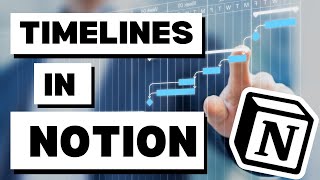
TIMELINE VIEW IN NOTION GUIDE | How to Use the Timeline View in Notion Effectively
This video is about how to use the timeline view in Notion. If you like this video, please hit the "Like" button and if you want to see more of my videos on productivity apps and tutorials, subscribe to the channel.
Chapters
Intro 0:00
Getting Started 0:58
Adding the Timeline view 2:04
Changing Time Interval 3:04
Sorting Timeline by Date 3:48
Viewing Properties of Table 4:34
Viewing Properties in Timeline 6:10
GENERAL RESOURCES
The Productive Engineer Website
https://theproductiveengineer.net
Looking to learn something new? Check out Skillshare! It has courses on a variety of applications and services including Notion. For more information, click the link below:
https://skillshare.eqcm.net/productive
Starting a Blog, check out my blog post on how to get started
https://theproductiveengineer.net/resources/blogging-tools/
Want to know how I learned to create a rapidly growing YouTube channel and blog? I learned what to do by becoming a member of Income School. I signed up in July 2019 and it has been the best thing I have done for my blog and YouTube channel. To learn more about Income School and how it can help you create a passive income from blogs and YouTube, click the link below:
https://incomeschool.com/project24/?ref=157&campaign=tpe
I cannot recommend Income School enough. It has made starting both my blog and YouTube channel so much easier and I owe a bunch of my growth to the things I learned from Income School.
List of My Favorite Productivity Books
https://theproductiveengineer.net/resources/my-favorite-productivity-books/
RECOMMENDED TOOLS
Do You Have a YouTube Channel? You should be using TubeBuddy!
https://www.tubebuddy.com/tpe
Camera I Use for my videos - Canon M50 Mirrorless Camera
https://amzn.to/3lksmUq
Camera Lens I use for my videos - Sigma 16mm F/1.4 Lens
https://amzn.to/2EGyAwY
Microphone I use for my videos - Blue Snowball
https://amzn.to/2UBPxia
How I run Streams and Automate functions on my Mac - Stream Deck XL by Elgato
https://amzn.to/35ttOOw
Check out my Stream Deck Unboxing Video
https://youtu.be/-h1q94Oeqoo
YOUTUBE TIPS PLAYLIST
Notion
https://www.youtube.com/watch?v=QCTGaHe1Kqg&list=PLvGSfUtU3_iT0Le1mFtjb4Gw421_NzTgi
Evernote
https://www.youtube.com/watch?v=HVZbcxd9GbU&list=PLvGSfUtU3_iS0Hl-0pffp2DnhNazbZS-a
Todoist
https://www.youtube.com/playlist?list=PLvGSfUtU3_iSbZj0dplr9H5eUOyCtymVE
RemNote
https://www.youtube.com/playlist?list=PLvGSfUtU3_iQr-VZV7R4forqJqfyTfRqJ
Google Docs
https://www.youtube.com/playlist?list=PLvGSfUtU3_iQTVTl2sIsvuRZDt_cQLmF-
Google Sheets
https://www.youtube.com/playlist?list=PLvGSfUtU3_iQJNEyWK6in_VZyTBZoIQye
Mac
https://www.youtube.com/playlist?list=PLvGSfUtU3_iQj8_-UTSy-r26NQkPyFBhQ
Livestreams
https://www.youtube.com/playlist?list=PLvGSfUtU3_iTD18XLpAFt2riHBQaEAR2v
YouTube Shorts
https://www.youtube.com/playlist?list=PLvGSfUtU3_iSWuXTYBQUmwANLlGnVEx6g
NOTE: This description contains affiliate links that allow you to find the items mentioned in this video and support the channel at no cost to you. While this channel may earn minimal sums when the viewer uses the links, the viewer is in NO WAY obligated to use these links. Thank you for your support!
#notion app #notion setup #notion timeline view #notion productivity #notion database #how to use notion #notion project planning #notion tutorial #how i use notion #how to create a project manager in notion #notion gantt chart #notion tips #notion timeline #keep productive #notion project management #notion tasks #notion app tutorial #notion made simple #notion project template #notion gantt #gantt chart #notion tutorials #productivity notion #francesco dalessio
2020年11月14日
00:00:00 - 00:09:03

STREAM DECK XL UNBOXING | Unboxing and Setting up Stream Deck XL in under 60 seconds #shorts
This YouTube shorts video is me unboxing my brand new Stream Deck XL. If you like this video, please hit the "Like" button and if you want to see more of my videos on productivity apps and tutorials, subscribe to the channel.
Link to Elgato Stream Deck XL on Amazon
https://amzn.to/2IgMp78
#shorts
GENERAL RESOURCES
The Productive Engineer Website
https://theproductiveengineer.net
Looking to learn something new? Check out Skillshare! It has courses on a variety of applications and services including Notion. For more information, click the link below:
https://skillshare.eqcm.net/productive
Starting a Blog, check out my blog post on how to get started
https://theproductiveengineer.net/resources/blogging-tools/
Want to know how I learned to create a rapidly growing YouTube channel and blog? I learned what to do by becoming a member of Income School. I signed up in July 2019 and it has been the best thing I have done for my blog and YouTube channel. To learn more about Income School and how it can help you create a passive income from blogs and YouTube, click the link below:
https://incomeschool.com/project24/?ref=157&campaign=tpe
I cannot recommend Income School enough. It has made starting both my blog and YouTube channel so much easier and I owe a bunch of my growth to the things I learned from Income School.
List of My Favorite Productivity Books
https://theproductiveengineer.net/resources/my-favorite-productivity-books/
RECOMMENDED TOOLS
Do You Have a YouTube Channel? You should be using TubeBuddy!
https://www.tubebuddy.com/tpe
Camera I Use for my videos - Canon M50 Mirrorless Camera
https://amzn.to/3lksmUq
Camera Lens I use for my videos - Sigma 16mm F/1.4 Lens
https://amzn.to/2EGyAwY
Microphone I use for my videos - Blue Snowball
https://amzn.to/2UBPxia
YOUTUBE TIPS PLAYLIST
Notion
https://www.youtube.com/watch?v=QCTGaHe1Kqg&list=PLvGSfUtU3_iT0Le1mFtjb4Gw421_NzTgi
Evernote
https://www.youtube.com/watch?v=HVZbcxd9GbU&list=PLvGSfUtU3_iS0Hl-0pffp2DnhNazbZS-a
NOTE: This description contains affiliate links that allow you to find the items mentioned in this video and support the channel at no cost to you. While this channel may earn minimal sums when the viewer uses the links, the viewer is in NO WAY obligated to use these links. Thank you for your support!
#stream deck #elgato stream deck xl #elgato stream deck #stream deck setup #stream deck xl #stream deck review #stream deck setup guide #stream deck xl unboxing #elgato stream deck xl unboxing
2020年11月07日
00:00:00 - 00:00:54
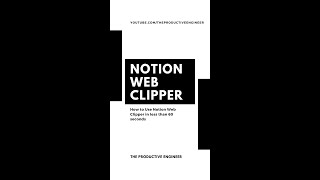
NOTION WEB CLIPPER FOR iPHONE TUTORIAL IN LESS THAN 60 SECONDS!! #shorts
This YouTube shorts video is on how to use the Notion Web Clipper for iPhone in less than 60 seconds. If you like this video, please hit the "Like" button and if you want to see more of my videos on productivity apps and tutorials, subscribe to the channel.
#shorts
GENERAL RESOURCES
The Productive Engineer Website
https://theproductiveengineer.net
Looking to learn something new? Check out Skillshare! It has courses on a variety of applications and services including Notion. For more information, click the link below:
https://skillshare.eqcm.net/productive
Starting a Blog, check out my blog post on how to get started
https://theproductiveengineer.net/resources/blogging-tools/
Want to know how I learned to create a rapidly growing YouTube channel and blog? I learned what to do by becoming a member of Income School. I signed up in July 2019 and it has been the best thing I have done for my blog and YouTube channel. To learn more about Income School and how it can help you create a passive income from blogs and YouTube, click the link below:
https://incomeschool.com/project24/?ref=157&campaign=tpe
I cannot recommend Income School enough. It has made starting both my blog and YouTube channel so much easier and I owe a bunch of my growth to the things I learned from Income School.
List of My Favorite Productivity Books
https://theproductiveengineer.net/resources/my-favorite-productivity-books/
RECOMMENDED TOOLS
Do You Have a YouTube Channel? You should be using TubeBuddy!
https://www.tubebuddy.com/tpe
Camera I Use for my videos - Canon M50 Mirrorless Camera
https://amzn.to/3lksmUq
Camera Lens I use for my videos - Sigma 16mm F/1.4 Lens
https://amzn.to/2EGyAwY
Microphone I use for my videos - Blue Snowball
https://amzn.to/2UBPxia
YOUTUBE TIPS PLAYLIST
Notion
https://www.youtube.com/watch?v=QCTGaHe1Kqg&list=PLvGSfUtU3_iT0Le1mFtjb4Gw421_NzTgi
Evernote
https://www.youtube.com/watch?v=HVZbcxd9GbU&list=PLvGSfUtU3_iS0Hl-0pffp2DnhNazbZS-a
NOTE: This description contains affiliate links that allow you to find the items mentioned in this video and support the channel at no cost to you. While this channel may earn minimal sums when the viewer uses the links, the viewer is in NO WAY obligated to use these links. Thank you for your support!
#notion app #web clipper #keep productive #notion tutorial #keep productive notion #notion web clipper #how to use notion #notion setup #notion hq #notion tutorial 2020 #notion tutorial for beginners #notion app ipad pro
2020年10月30日
00:00:00 - 00:00:37
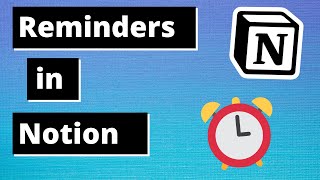
HOW TO ADD REMINDERS IN NOTION | A Step-by-Step Guide
This video is about how to add reminders to pages and database entries in Notion. If you like this video, please hit the "Like" button and if you want to see more of my videos on productivity apps and tutorials, subscribe to the channel.
GENERAL RESOURCES
The Productive Engineer Website
https://theproductiveengineer.net
Looking to learn something new? Check out Skillshare! It has courses on a variety of applications and services including Notion. For more information, click the link below:
https://skillshare.eqcm.net/productive
Starting a Blog, check out my blog post on how to get started
https://theproductiveengineer.net/resources/blogging-tools/
Want to know how I learned to create a rapidly growing YouTube channel and blog? I learned what to do by becoming a member of Income School. I signed up in July 2019 and it has been the best thing I have done for my blog and YouTube channel. To learn more about Income School and how it can help you create a passive income from blogs and YouTube, click the link below:
https://incomeschool.com/project24/?ref=157&campaign=tpe
I cannot recommend Income School enough. It has made starting both my blog and YouTube channel so much easier and I owe a bunch of my growth to the things I learned from Income School.
List of My Favorite Productivity Books
https://theproductiveengineer.net/resources/my-favorite-productivity-books/
RECOMMENDED TOOLS
Do You Have a YouTube Channel? You should be using TubeBuddy!
https://www.tubebuddy.com/tpe
Camera I Use for my videos - Canon M50 Mirrorless Camera
https://amzn.to/3lksmUq
Camera Lens I use for my videos - Sigma 16mm F/1.4 Lens
https://amzn.to/2EGyAwY
Microphone I use for my videos - Blue Snowball
https://amzn.to/2UBPxia
YOUTUBE TIPS PLAYLIST
Notion
https://www.youtube.com/watch?v=QCTGaHe1Kqg&list=PLvGSfUtU3_iT0Le1mFtjb4Gw421_NzTgi
Evernote
https://www.youtube.com/watch?v=HVZbcxd9GbU&list=PLvGSfUtU3_iS0Hl-0pffp2DnhNazbZS-a
NOTE: This description contains affiliate links that allow you to find the items mentioned in this video and support the channel at no cost to you. While this channel may earn minimal sums when the viewer uses the links, the viewer is in NO WAY obligated to use these links. Thank you for your support!
#notion app #notion productivity app #notion app review #to do list #time management #notion tutorial #recurring tasks #notion productivity #notion how to #notion pages #notion database #productivity apps #productivity hacks #how to use notion #notion app tutorial #francesco dalessio #notion recurring tasks #notion tutorial 2020 #notion app review 2020 #notion task management #notion tips #notion made simple
2020年10月28日
00:00:00 - 00:08:30

BUILDING A HABIT TRACKER IN NOTION | Ultimate Guide to Habit Tracking in Notion
This video is about how to build and use a habit tracker in Notion. If you like this video, please hit the "Like" button and if you want to see more of my videos on productivity apps and tutorials, subscribe to the channel.
CHAPTERS
Video Start - 0:00
Getting Started - 1:08
Building Main Habit Database - 1:40
Adding Formula to Calculate whether I met my first habit goal - 4:37
Adding a Percent Complete Column for first habit - 6:46
Adding second habit to main habit table - 8:16
Adding third habit to main habit table - 11:19
Creating Habit page templates for main habit table - 14:14
Creating Linked Databases - 20:13
Creating a Today view - 20:26
Adding a filter to Today view linked database - 22:17
Hiding Properties in Today view - 23:28
Creating a view for tracking first habit for the last week - 24:45
Creating a view for tracking second habit - 26:54
Creating a Today view for a specific habit - 28:58
Creating a today dashboard view for specific habit - 30:37
Creating a Quick Entry table for specific habit - 33:57
Creating a view of a single habit - 35:45
Performing SUM and AVERAGE calculations on habit data - 38:16
GENERAL RESOURCES
The Productive Engineer Website
https://theproductiveengineer.net
Looking to learn something new? Check out Skillshare! It has courses on a variety of applications and services including Notion. For more information, click the link below:
https://skillshare.eqcm.net/productive
Starting a Blog, check out my blog post on how to get started
https://theproductiveengineer.net/resources/blogging-tools/
Want to know how I learned to create a rapidly growing YouTube channel and blog? I learned what to do by becoming a member of Income School. I signed up in July 2019 and it has been the best thing I have done for my blog and YouTube channel. To learn more about Income School and how it can help you create a passive income from blogs and YouTube, click the link below:
https://incomeschool.com/project24/?ref=157&campaign=tpe
I cannot recommend Income School enough. It has made starting both my blog and YouTube channel so much easier and I owe a bunch of my growth to the things I learned from Income School.
List of My Favorite Productivity Books
https://theproductiveengineer.net/resources/my-favorite-productivity-books/
RECOMMENDED TOOLS
Do You Have a YouTube Channel? You should be using TubeBuddy!
https://www.tubebuddy.com/tpe
Camera I Use for my videos - Canon M50 Mirrorless Camera
https://amzn.to/3lksmUq
Camera Lens I use for my videos - Sigma 16mm F/1.4 Lens
https://amzn.to/2EGyAwY
Microphone I use for my videos - Blue Snowball
https://amzn.to/2UBPxia
YOUTUBE TIPS PLAYLIST
Notion
https://www.youtube.com/watch?v=QCTGaHe1Kqg&list=PLvGSfUtU3_iT0Le1mFtjb4Gw421_NzTgi
Evernote
https://www.youtube.com/watch?v=HVZbcxd9GbU&list=PLvGSfUtU3_iS0Hl-0pffp2DnhNazbZS-a
NOTE: This description contains affiliate links that allow you to find the items mentioned in this video and support the channel at no cost to you. While this channel may earn minimal sums when the viewer uses the links, the viewer is in NO WAY obligated to use these links. Thank you for your support!
#keep productive notion #notion setup #habit tracking #notion productivity #notion.so tutorial #habit tracker #thomas frank #how i use notion #notion app #notion tutorial #goal tracking in notion #advanced notion tutorial #notion app review #notion app tutorial #notion goals #notion activity tracker #notion tutorial 2020 #notion goal tracker #getting things done #how to track goals in notion #notion app setup #how to use notion
2020年10月14日
00:00:00 - 00:40:47
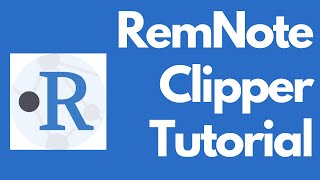
REMNOTE CLIPPER | How to Use the RemNote Clipper to add Web Content to RemNote
This video is how to install and use RemNote Clipper. If you like this video, please hit the "Like" button and if you want to see more of my videos on productivity apps and tutorials, subscribe to the channel.
GENERAL RESOURCES
RemNote Website
https://remnote.io
The Productive Engineer Website
https://theproductiveengineer.net
Looking to learn something new? Check out Skillshare! It has courses on a variety of applications and services including Notion. For more information, click the link below:
https://skillshare.eqcm.net/productive
Starting a Blog, check out my blog post on how to get started
https://theproductiveengineer.net/resources/blogging-tools/
Want to know how I learned to create a rapidly growing YouTube channel and blog? I learned what to do by becoming a member of Income School. I signed up in July 2019 and it has been the best thing I have done for my blog and YouTube channel. To learn more about Income School and how it can help you create a passive income from blogs and YouTube, click the link below:
https://incomeschool.com/project24/?ref=157&campaign=tpe
I cannot recommend Income School enough. It has made starting both my blog and YouTube channel so much easier and I owe a bunch of my growth to the things I learned from Income School.
List of My Favorite Productivity Books
https://theproductiveengineer.net/resources/my-favorite-productivity-books/
RECOMMENDED TOOLS
Do You Have a YouTube Channel? You should be using TubeBuddy!
https://www.tubebuddy.com/tpe
Microphone I use for my videos - Blue Snowball
https://amzn.to/2UBPxia
YOUTUBE TIPS PLAYLIST
Notion
https://www.youtube.com/watch?v=QCTGaHe1Kqg&list=PLvGSfUtU3_iT0Le1mFtjb4Gw421_NzTgi
Evernote
https://www.youtube.com/watch?v=HVZbcxd9GbU&list=PLvGSfUtU3_iS0Hl-0pffp2DnhNazbZS-a
NOTE: This description contains affiliate links that allow you to find the items mentioned in this video and support the channel at no cost to you. While this channel may earn minimal sums when the viewer uses the links, the viewer is in NO WAY obligated to use these links. Thank you for your support!
#spaced repetition #remnote tutorial #active recall #spaced repetition system #retrieval practice #best roam research alternative #anki alternative #active recall studying #spaced repetition software #roam research #roam research alternative #flash cards #spaced repetition anki #spaced repetition thomas frank #spaced repetition ali abdaal #spaced repetition app #remnote #remnote clipper #clipper
2020年10月12日
00:00:00 - 00:06:18